So this set of digital painting images is a slightly different set – I was playing around with the snap-art plug in for Photoshop that I sometimes use. The idea was to get a sense of what an image might look like when painted, and to use it as part of the workflow to refine the digital image and composition first. Because you can save the settings in snap-art, you can easily go back and edit the original image in various ways and then quickly “re-paint” to see if the idea works better.
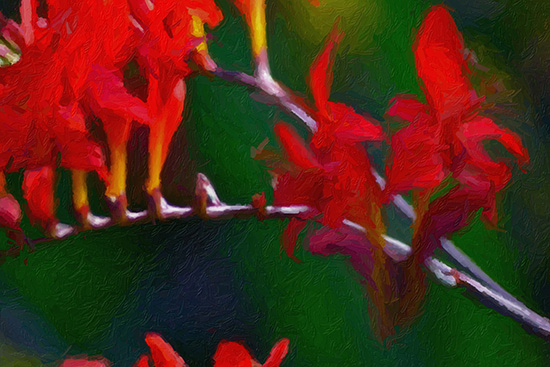



Not Digital Painting
So technically these are not #digitalPainting works in the strict sense, but more an exploration of how another digital tool can be used as part of the overall workflow. At this point I started to explore changes in format and spent a bit more time in #Photoshop first, and going back and forward:

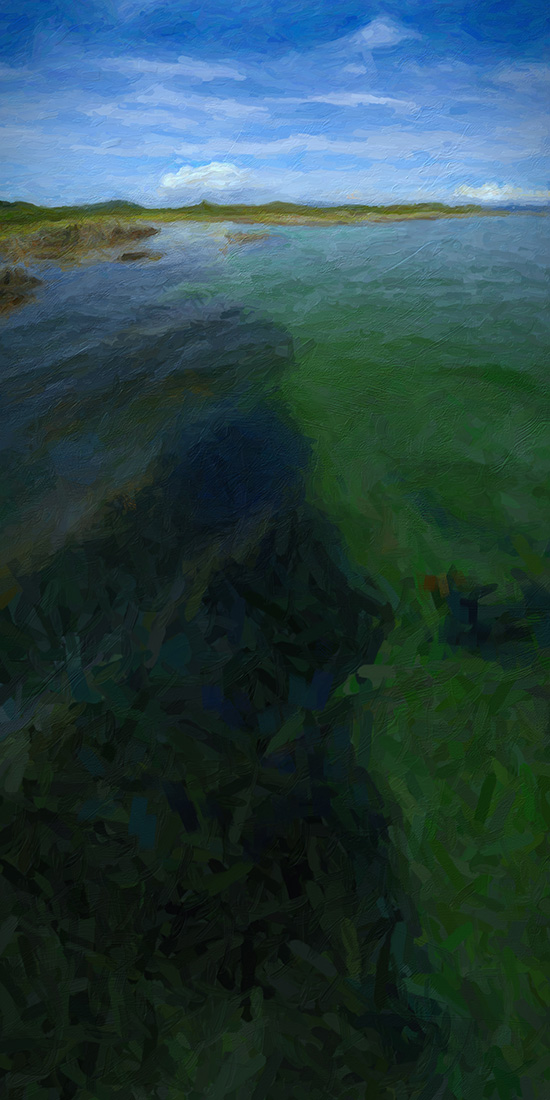
Next one is an intentionally erotic and provocative image – but I really like the composition, lighting and colour – I can see this making a bigger painting

Comparing “Digital Painting” with “Real” Art
So at this point, I found I had got a lot out of the experimenting, so I thought I would see how the snap art digital painting compared to a real painting:
Snap art:

Real Oil Painting 48″ by 24″
This is really interesting looking back at it. I spent quite a long time doing preliminary studies before doing the main painting to explore and find ideas. I could probably have done that in a fraction of the time using snap art in the workflow. I have drifted away from using snap art again, but looking back at these, I can see that I can make better use of it before starting another image.

