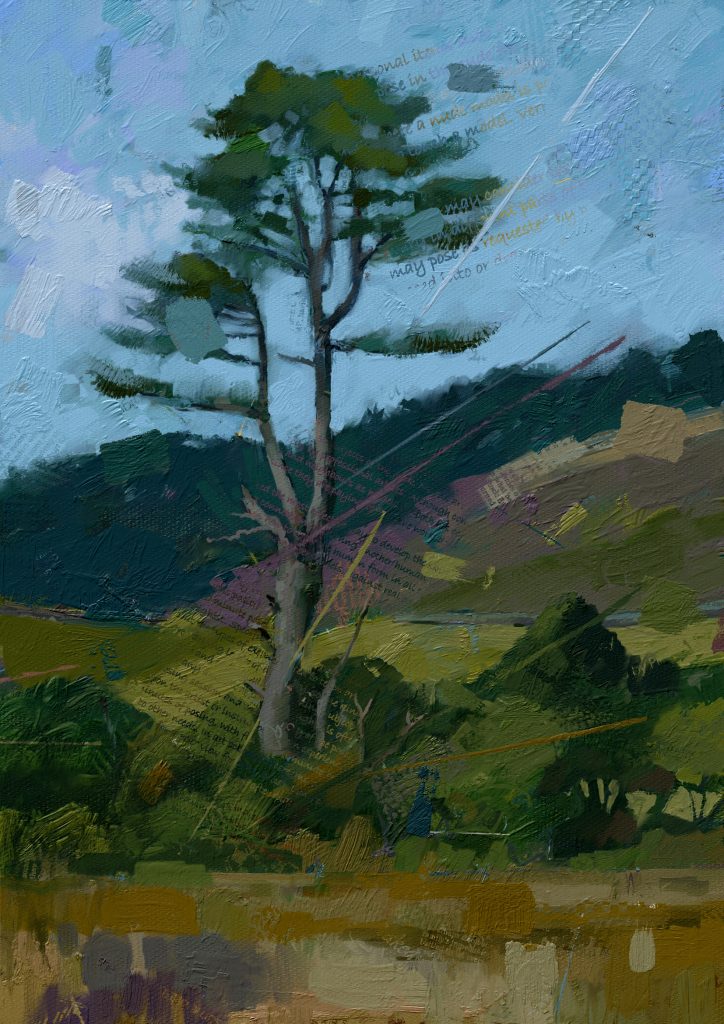Back at the end of 2021 I was delighted to be selected as a featured artist for Rebelle Art software by Escape Motions. Some of my work is now featured on Escape Motion Site. I have done a couple of one-hour tutorial videos for them, and the second one is now live.
In this 1 hour demonstration I show you the whole process, all the steps & all the assets that I use. There is a combination of real-time footage for the key steps and time-lapse to speed up the whole demo – but all fully narrated.
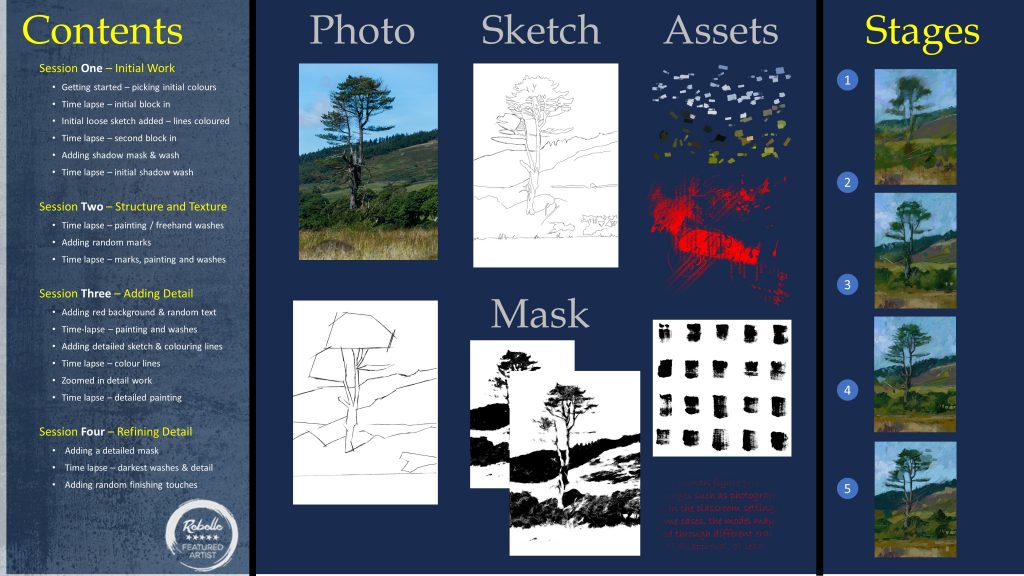
Session One – Initial Work
- Getting started – picking initial colours
- Time lapse – initial block in
- Initial loose sketch added – lines coloured
- Time lapse – second block in
- Adding shadow mask & wash
- Time lapse – initial shadow wash
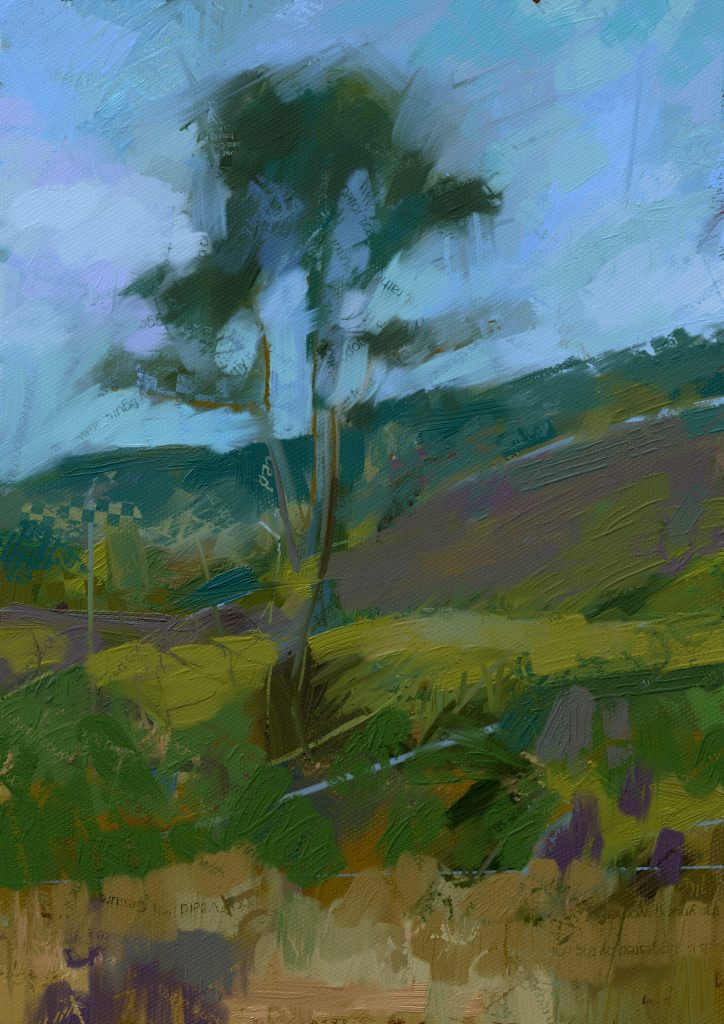
Session Two – Structure and Texture
- Time lapse – painting / freehand washes
- Adding random marks
- Time lapse – marks, painting and washes

Session Three – Adding Detail
- Adding red background & random text
- Time-lapse – painting and washes
- Adding detailed sketch & colouring lines
- Time lapse – colour lines
- Zoomed in detail work
- Time lapse – detailed painting
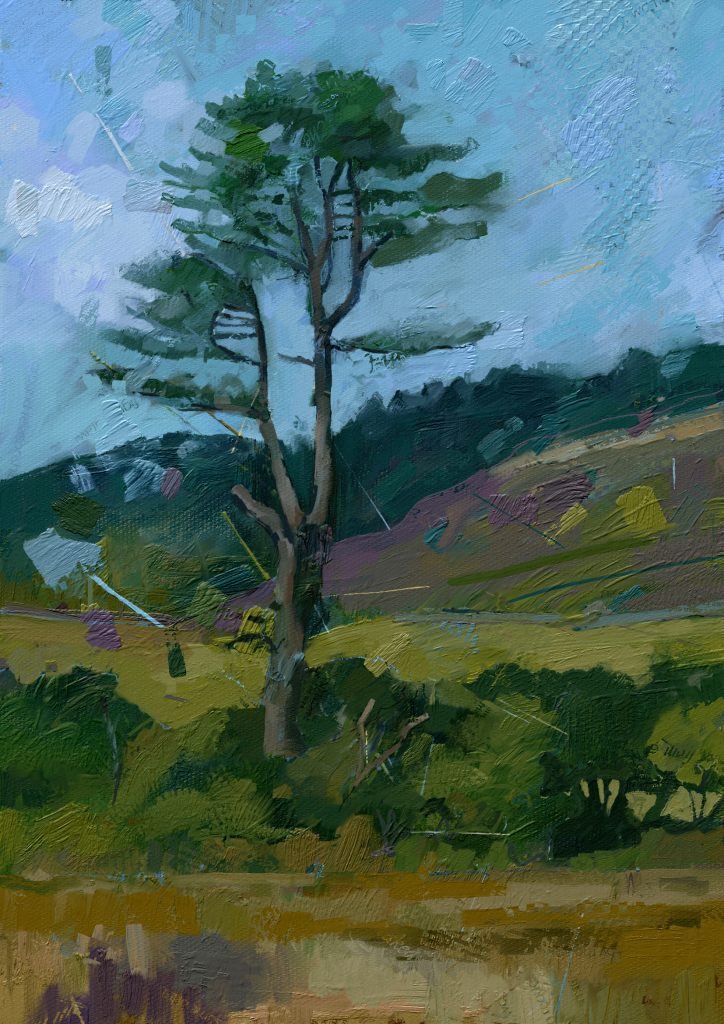
Session Four – Refining Detail
- Adding a detailed mask
- Time lapse – darkest washes & detail
- Adding random finishing touches